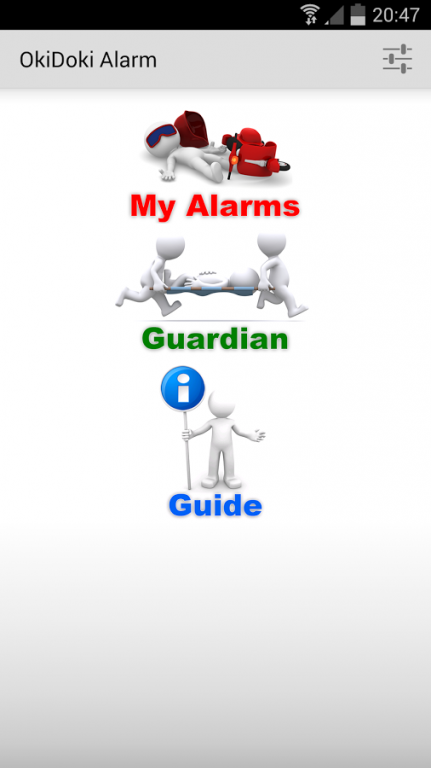OkiDoki Alarm 1.0.6
Free Version
Publisher Description
OkiDoki Alarm - The reversed alarm
OkiDoki Alarm is an app that makes your family / friends feel secure knowing that they will be alerted even if you cannot call for help. OkiDoki Alarm also makes you feel safe, because you know that OkiDoki alarms if you for some reasons cannot activate an alarm. You set the time when OkiDoki Alarm should alarm if you are not OK. If you are OK, at the set time, you tell the app and nothing happens. If you cannot tell the app that you are OK, OkiDoki Alarm will alarm the person / persons you have chosen to be your "guardian". Your position is then shown at a map.
Use
OkiDoki Alarm is ideal as an alarm clock for those who are living alone. When you turn off the alarm signal you also disarm the OkiDoki Alarm and the guardian will know that you are OK.
OkiDoki Alarm is a convenient way to inform anxious relatives that everything is OK when you are travelling. Has something happened, which makes it impossible for you to contact your relatives, they will be alarmed by OkiDoki Alarm.
OkiDoki Alarm is indispensable for the sole worker, when OkiDoki alarms even in situations where the worker is unable to activate an alarm.
OkiDoki Alarm belongs to the absolute equipment for practitioners of one-man sports e.g hunting, boating, rock climbing.
Features
With OkiDoki Alarm you have the following functions:
• Ability to set one alarm
• Ability to have one guardian who monitors you at the same time
• Ability for the guardian to gain information about your alarms
• Ability for the guardian to see your position when alarmed
With OkiDoki Alarm Complete you have the following additional features:
• Ability to set multiple alarms
• Ability to repeat the alarm several times within one day
• Ability to repeat the alarm in different days of the week
• Possibility to have several Guardians
• Ability to show where you are located when OkiDoki alarm is alerted
About OkiDoki Alarm
OkiDoki Alarm is a free app for Android published in the System Maintenance list of apps, part of System Utilities.
The company that develops OkiDoki Alarm is Hivema. The latest version released by its developer is 1.0.6.
To install OkiDoki Alarm on your Android device, just click the green Continue To App button above to start the installation process. The app is listed on our website since 2015-10-27 and was downloaded 2 times. We have already checked if the download link is safe, however for your own protection we recommend that you scan the downloaded app with your antivirus. Your antivirus may detect the OkiDoki Alarm as malware as malware if the download link to se.ruok is broken.
How to install OkiDoki Alarm on your Android device:
- Click on the Continue To App button on our website. This will redirect you to Google Play.
- Once the OkiDoki Alarm is shown in the Google Play listing of your Android device, you can start its download and installation. Tap on the Install button located below the search bar and to the right of the app icon.
- A pop-up window with the permissions required by OkiDoki Alarm will be shown. Click on Accept to continue the process.
- OkiDoki Alarm will be downloaded onto your device, displaying a progress. Once the download completes, the installation will start and you'll get a notification after the installation is finished.